 Today's DIY post was inspired by an item I saw on this post from YHO before Christmas. I saw this tote bag from Frosty Darling , and thought it was SO CUTE. But, I also thought it was a canvas tote for $35! So, I decided I would figure out how to do that for myself. And then, I really got in over my head because I decided to make one for every lady in my family for Christmas (and if you know both sides of my family, you realize that's alot of ladies {as a side note, if you are related to me, and don't have yours yet, it's coming.... eventually.... maybe it will be a St. Patty's Day present :) } end rant).
Today's DIY post was inspired by an item I saw on this post from YHO before Christmas. I saw this tote bag from Frosty Darling , and thought it was SO CUTE. But, I also thought it was a canvas tote for $35! So, I decided I would figure out how to do that for myself. And then, I really got in over my head because I decided to make one for every lady in my family for Christmas (and if you know both sides of my family, you realize that's alot of ladies {as a side note, if you are related to me, and don't have yours yet, it's coming.... eventually.... maybe it will be a St. Patty's Day present :) } end rant). So, this is what I came up with. I decided to Monogram the bag, because I don't know why. Maybe because I fell in love with the free font, A Yummy Apology. Download that here.
So, this is what I came up with. I decided to Monogram the bag, because I don't know why. Maybe because I fell in love with the free font, A Yummy Apology. Download that here.I ordered my canvas totes from Cheap Totes. I got them for $.99 per bag. I did have to pay $10 shipping for my 15 bags, so it worked out to about $1.67 a bag. You can also find these totes at your local craft store, or even possibly at your closest Wal/K/Tar/Shopmart for less than $5. While at the store make sure to pick up some iron transfer sheets meant for the inkjet printer.
 Then take the image you want to use ( I am supplying two that I designed for your use ) and add the monogram if you want it. Before printing to the iron-transfer sheet, make sure to read the directions carefully, as many of these will have you mirror your image prior to the print.
Then take the image you want to use ( I am supplying two that I designed for your use ) and add the monogram if you want it. Before printing to the iron-transfer sheet, make sure to read the directions carefully, as many of these will have you mirror your image prior to the print. I would reccomend ironing your bag to remove wrinkles before applying the transfer. As you are ironing the image, make sure to get the corners thoroughly with heat, but don't over iron as it will cause the transfer to start to darken. I waited until the sheet was completely cooled to remove the paper backing. I also found it helpful to cut a small corner of the paper backing off with a razor blade before trying to peel the backing off.
I would reccomend ironing your bag to remove wrinkles before applying the transfer. As you are ironing the image, make sure to get the corners thoroughly with heat, but don't over iron as it will cause the transfer to start to darken. I waited until the sheet was completely cooled to remove the paper backing. I also found it helpful to cut a small corner of the paper backing off with a razor blade before trying to peel the backing off.With any luck, at the end of this you will have a fun bag ready for spring (if only, right?)
If any of you decide to do this, please let me know, and send your pics along to share (to uberchicforcheap (at) gmail (dot) com). And if you find another use for the bird images, I would love to hear about it!
Thanks, for reading and,
Happy Crafting!

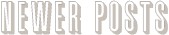





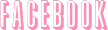
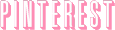
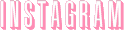


I love my bag Madeline. It has become my church bag, and is much cuter than what I was using!
ReplyDeleteThanks Kiley! I am glad you are enjoying your bag. I am also using mine as a church bag, and am happy with how it turned out.
ReplyDeleteThis is such a great post. I'm planning on making some bags for my Moms and a few friends as a surprise birthday, Mother's Day, and just because day gifts. Thanks for the creative tips!
ReplyDeleteI made one of these and it turned out so cute. Thanks for the tip!
ReplyDeleteAmanda Phillips
YAY! I am so glad! If you get a chance, email me a picture, I'd love to see how it turned out!
ReplyDelete